To effectively protect against spoofing threats, it is essential to implement a secure and reliable system like the Sender Policy Framework (SPF). This is an email validation mechanism that allows receiving mail servers to verify whether a message comes from a host authorized by the sender's domain.
In practice, SPF checks whether the IP address of the sending server is included in the list of hosts authorized to send on behalf of that domain. If the IP is not listed, the message is usually classified as spam.
To ensure correct operation, you must configure the authorized IP addresses or hostnames in the DNS panel of your domain. Most antispam filters will use this information to block any unauthorized sending attempts by spammers or malicious users.
SPF is the first line of defense against phishing and spam attacks. For even more comprehensive protection, you can integrate additional email security tools available through Utixo's services.
How to Enable SPF in cPanel
To set up an SPF record, go to the Email section of your cPanel. In the Authentication area, you will find the option to enable SPF.
See the image below for a visual example:
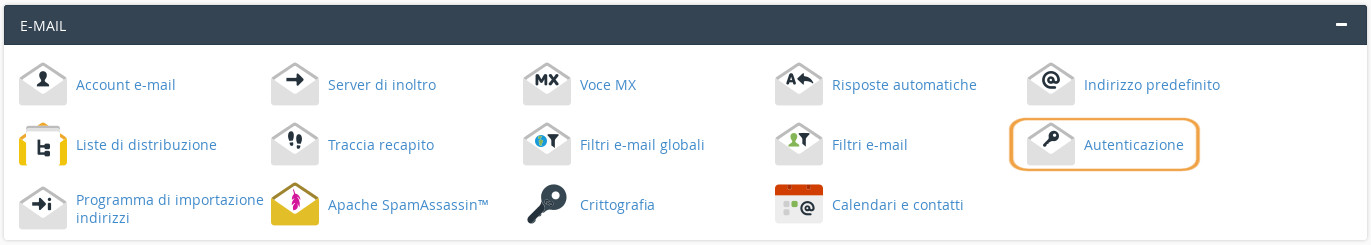
Important: Be sure to manually add any external IPs or SMTP servers that send emails on your behalf. If you are unsure, we recommend contacting our technical team for personalized assistance.

