Accessing Quarantine and Email Security Settings
Follow this procedure to access the Libraesva Email Security system and manage quarantine, whitelists, and blacklists.
- Go to the console: https://spam.utixo.net
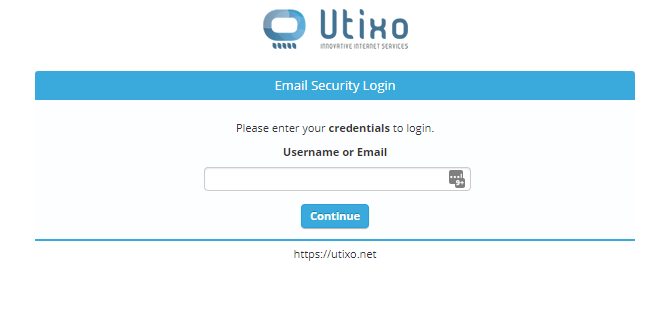
- Enter your email address.
- Click on Forgot your Password?

- You will receive a password recovery email.
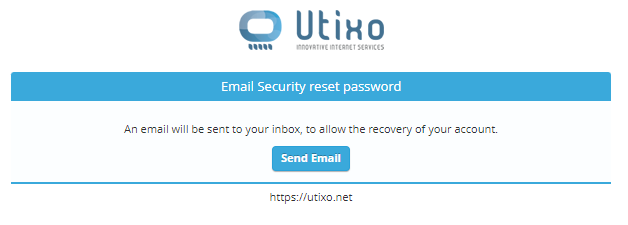
- Inside the message, click Authenticate this device to access the system.
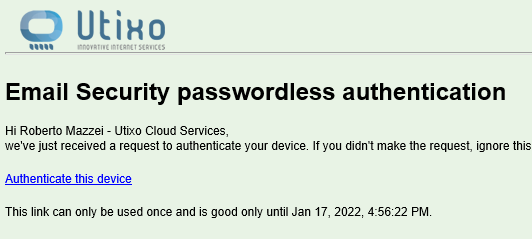
Once authenticated, you can:
- View all received emails
- Check blocked emails
- Manage whitelists and blacklists
- Access and manage quarantine
You can also appoint a domain administrator to manage spam policies and settings for one or multiple domains.

